Finding your Zong number can be difficult if you are using the Zong network and have no balance. However, there are some methods you can try:
zong number check code,
- Call a friend: If you have a friend or family member nearby who uses Zong, you can borrow their phone to make calls. To see your Zong number, dial their number and check the caller ID display.
- Zong Customer Service: If you have access to another phone or landline, you can call Zong's customer service helpline. Dial 310 from another Zong number or dial 111-222-111 from a landline. Explain your situation to the customer service representative and request them to provide you with your Zong number.
- Zong website or app: If you have internet access, you can visit the official Zong website or download the Zong app on your smartphone. Log in to your account using your credentials, and you should be able to find your Zong number listed in the Account Information section.
- SIM Toolkit: Most mobile phones have a SIM Toolkit feature that provides information about your SIM card and network. Go to the SIM Toolkit on your phone and look for an option like "My Phone Number" or "SIM Card Information". Select this option, and it should display your Zong number.
- Dial their Code *5#,*8#,*9#, *90#, *99#
Click here to watch this video
Remember, these methods require another phone, the Internet, or contacting customer service. It's always a good idea to note down your Zong number or save it to your contacts for easy reference, especially in situations where you don't have a balance or access to your account information.

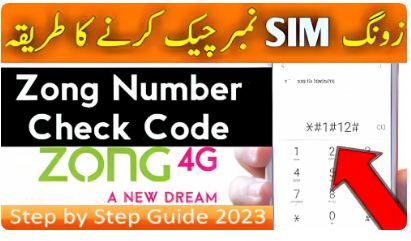


Post a Comment